So apparently UPC have given me a free speed upgrade, imagine my surprise when I noticed that a linux DVD (3GB) was downloading at 14.4MB/s. Did a quick speed test on my 50Mb connection and lo and behold this was the result:
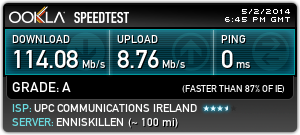
Meh. I may as well explain a common confusion here about MB versus Mb. The capital ‘B’ stands for bytes, whereas the ‘b’ stands for bits. There are 8 bits in a byte, so to convert from speeds in Mbps to MBps you divide by 8.
(†† DSL and Dial-up customers should see note below as to why they should not use this figure)
You can check my results here,
114.08 Mb / 8 = 14.26 MB
, which is roughly the same as the 14.4 MB/s that I was seeing when I was downloading with FireFox.
Free* UPC Speed Upgrade.
* free may not mean free.
They have also changed the amount I pay from €37 to €36.99. Now excuse my pessimism, but the last time I got a free upgrade there was a similar price change, and about two months later they were jacking the price up with an opt-out clause that basically went along the lines of ‘like it or lump it’. I wonder is lowering the price some kinda legal loophole in the contract?
Hopefully I will not be back here to rant on about this again.
†† Note for DSL and Dial-up Connections
Phone lines were not made for pumping delicate broadband signals down them. They are subject to a lot of electromagnetic noise from the environment they are laid in, as they are thin and unshielded (and not fit for purpose in my opinion!). To help against this noise extra parity bits are added to help detect and recover from some transmission errors. So if you are using this calculation on, for example, a DSL connection you are probably better off dividing by about 10 to accommodate the extra parity bits and account for the delay produced by non-recoverable errors and then packets having to be retransmitted down the wire due to these errors.
The amount of errors depends on how much you are trying to ram down the little wires and how long those wires are (how far you are from the local telephone exchange), there is of course an additional possibility that the quality of the wires has degraded over time. This is why an ISP may lower your speed to increase it. Say what?!? “Lowering” the speed is done by making the signal less complicated and delicate, this will lower the amount of error packets and therefore increase the number of good packets. So your experienced speed goes up =)

How the might have fallen :-( And this test was on a good day.