I recently did a UPC package upgrade. They insisted on giving me a new modem. hopefully these Technicolor modems aren’t a pile o shite n start crapping out on me like the dodgy Cisco they tried to peddle to me until i got it replaced with an older model…
…so far so good.
[EDIT: NOPE! they suck. Fuck UPC Technicolor]
Change local IP address range
They’ve changed the local IP range from 192.168.1.x to 192.168.0.x
This can now be changed back to the familiar 192.168.1.x range. There seemed to be an issue with it initially, and then after that it would come up with the error
“Error converting one or more entries:
Make sure the Primary Network and Guest Networks do not overlap IP pools:”
I was able to change it by doing something strange.
First I moved the router’s IP to 192.168.0.200 and starting address to 192.168.0.210, without googling the subject I was just guessing that that may not ‘overlap’? Then after it rebooted itself I was then able to move the LAN to 192.168.1.1 etc. like I wanted in the first place.
Also, I would suggest temporarily changing the subnet mask on the router and your current PC from 255.255.255.0 to 255.255.0.0 to prevent headaches of not being able to access the router during the change over.
Device quirks
Certain things it will give the appearance of changing but they do not *actually* change. If this happens try making the change and then reboot the router yourself after each individual change (maybe even rebooting after each step if it involves a few changes in the router GUI). Not guaranteed to work for everything, some stuff is just plain broken on this unit.
I am convinced that the firmware has been remotely updated since I first got it on my own unit as the unit now reboots itself after certain changes where it did not before, and generally the router GUI seems a little smoother.
There is a mysterious device set up on 1st DHCP lease at 192.168.0.10, cannot get rid of this, seems to be something on the router itself. x.x.x.10 is where i traditionally put my main pc so that is annoying also.
[ EDIT#2: just did a quick check on (http://aruljohn.com/mac.pl) for the MAC 00:10:95:DE:AD:07 it’s coming up as a “Thomson Inc.” device. so this arsehole device *is* a Thomson. I had heard a rumour. Having worked in telecoms troubleshooting Thomson network devices I can tell you Thomson are absolute fucking garbage, cheapest, shittiest pieces of crap out there. RANT!! ]
[FIXED: Whatever this Thomson thing is it always moves with the starting DHCP IP address plus ten, so if you want 192.168.x.10 free, just move all DHCP addresses somewhere arbitrary like 192.168.x.200 or whatever and the Thomson device will be on 192.168.x.210]
Port forwarding
Port forwarding is weird. the boxes insist you put in port ranges like 60000-60100. but it does not open port ranges, only the lowest port on the range, so you have to create multiple entries for each individual port to actually create a range.
[EDIT: At this point, when I was initially setting up the router, I lost the rag here and wanted to throw the router out the window, as my ftps server needs a large range open to work and had taken a bit of work to get up and running in the first place.
… This edit replaces quite a lot of CAPS SHOUTING AND SWEARING!!! I was pretty angry!]
[EDIT 18/03/2014: Was just setting up port forwarding for a program and lo and behold four months later you can now enter IP address ranges like you are supposed to. No reboot required, just need to hit save changes. I do not know if they update the version information but currently the status gives: Software Version STD6.01.27 ]
[EDIT 25/03/2014: In the last week I have had to restart and reset the modem a number of times. I was unable to restore my configuration backup after resetting modem -??? BUT! uPnP is now working, so no need to go opening ports for software that avails of uPnP. The Software Version number reported in the status has not changed, ..maybe this particular box, as opposed to in general, is a bit dodgy? ]
Get your own router
Obvious answer would be to fuck all this bollox and set it up in bridge mode and get my own router to do what I want. oh wait! NO YOU FUCKING CAN NOT BECAUSE THEY DO NOT HAVE A GODDAMN BRIDGE MODE ON THIS FUCKING PIECE OF SHIT MODEM.
[EDIT: Yeah yet more anger here! But here is a workaround:
Turn off WiFi.
Put you own nice, working, stable, store-bought router in the DMZ.
????
Profit. ]
WiFi is Rubbish
I have not experienced this yet as I live in a small flat, but apparently the WiFi is shit as well, drops out and pretty weak. It comes up as a pretty low signal anyhow at about -70dBm compared with the signal from my neighbours at -60dBm, and there is no external aerial on the thing.
[EDIT: Update on WiFi. It sometimes just stops completely. As in that part of the modem just ceases to function and will not come back, ethernet is fine during these episodes however. Box has to be power cycled to get going again. There is no WiFi interference, any other WiFi connection runs perfectly (tried other router, ad-hoc laptop to laptop). Also, I noticed movies were buffering while streaming across the WiFi to my laptop, so I ran iperf for 5 minutes to check the speed. Maximum speeds were good, but the WiFi completely drops out quite often. In the 5 minute test the WiFi completely cut out over 30 times. I have switched over and tried many different combinations of machines and it’s simply the Technicolor/Thomson cutting out constantly. From reading forums and speaking to others it seems to be the general consensus that the WiFi is incredibly unstable.]
One Final, Final Word On All This
[22/04/2014] I switched off the WiFi permanently on this router about four weeks ago, and have not needed to reboot or reset this modem since then, the unit finally seems to be stable with WiFi disabled. I am using an very old router set up purely as a WiFi access point, by turning off it’s firewall and NAT, and connected to the UPC box via Ethernet cable in a LAN port (as opposed to WAN port). All other issues on the UPC device have been resolved, so it looks like that’s the end of wrestling with this awful UPC Technicolor/Thomson device. The end!

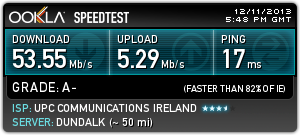
this is usefull
I was banging my head against the wall to change the IP from 192.168.0.1 to 192.168.1.1 on my TC7300B. Thanks to your strange method (WTF), I finally did it.
You are my fucking hero. Thank you very much.
Haha, yeah I could make some guesses, but I don’t actually know how that worked! Glad it helped somebody anyhow ;-)
Hey, this is a useful article as I’m also a technicolor user. Damn this modem has a shitty wifi and sometimes, the internet is gone. Wanted to ask if you can actually request a different modem from upc?
Call up and ask them. I did manage to get a replacement for a previous modem that was overheating on me free of charge, they may ask you for €50 though. A better solution might be to switch off the WiFi on the Thomson/Technicolor box and buy and attach you own, store bought, WiFi access point. That way modems can come and go, but you always have your good WiFi box. Also, it takes some of the workload of of the modem so that it is less prone to requiring restarting/overheating/replacing. Good luck!
I found your blog based on the MAC address you listed, I’m pretty sure there’s a backdoor in that network device, I had a similar issue, upon some investigation I found malicious software on the device’s firmware… Contact for more info if you’re still interested.
I get a lot of traffic from your country for this particular post. What’s your deal? Are UPC over there and being dicks? I am very curious.
Also, are you 1337 haxors my internets now? Yeah, that’s still my MAC address, what are ya going to do about it? Honestly =)
Thanks, that was really helpful.
Also Fuck that piece of shit.